Exploring GraphiQL: The In-Browser IDE for GraphQL
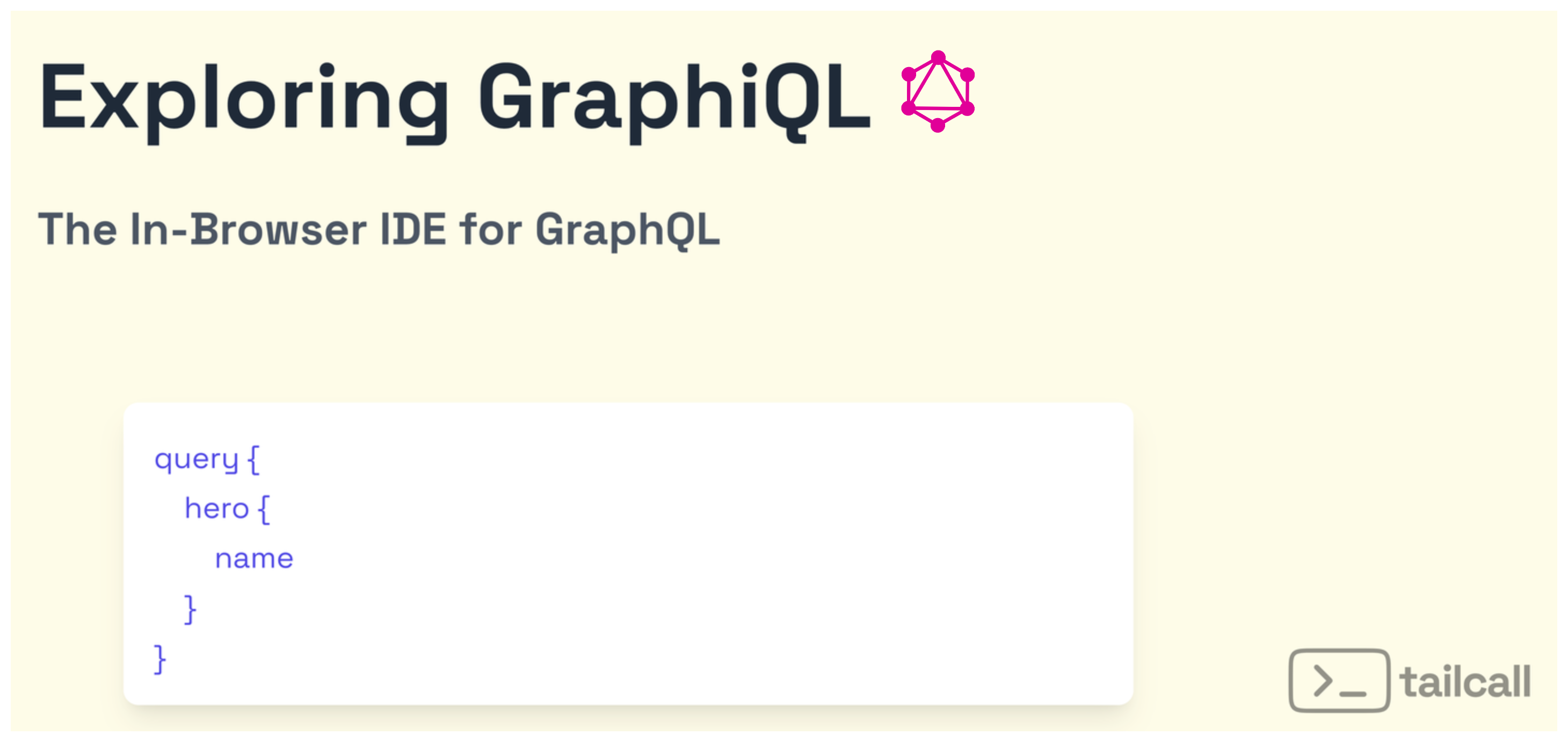
Meet GraphiQL, a true life-saver for testing, debugging and having fun with your graphQL server.
Introduction
Imagine you’re diving into GraphQL development and find yourself bogged down with setting up an entire environment just to see if an endpoint is functioning. It’s like preparing a full feast just to taste a single dish—server configurations, route setups, test queries, and more before you even get to interact with your data. Sounds overwhelming, right?
Enter GraphiQL, your development superhero. It swoops in to simplify the mess, turning that complicated setup into a breeze. Instead of juggling all those configurations, GraphiQL lets you quickly test and explore your endpoints with ease. It’s like having a magic wand that instantly brings your GraphQL queries to life, making development smoother and way more fun!
Why Use GraphiQL?
If you are here, you either know GraphQL too well and are looking for solutions to some GraphQL idiosyncrasy, or you have stumbled here while trying to learn more about GraphQL. If you are new to the GraphQL world, here’s some resources to help you get started with GraphQL:
GraphiQL lets you test out server endpoints without setting up a whole environment. It shines on documentation websites, saving you from writing a playground from scratch, which can be a real time-saver.
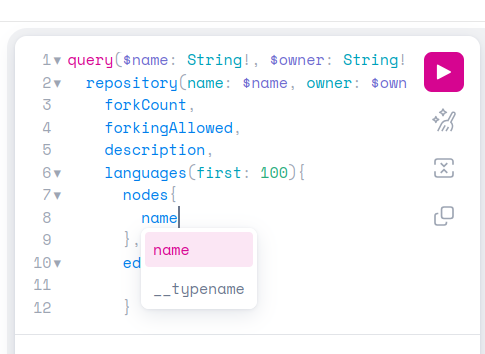
- Interactive Interface: Provides a user-friendly interface to interact with your server. Features like auto-complete and syntax-highlighting help you write queries without needing to write the whole thing by hand.
- Real-time Feedback: Receive immediate responses and see results on the go, making debugging much faster.
- Built-in Documentation Explorer: No more switching tabs looking for documentation; the built-in explorer lets you see and interact with queries, types, and mutations all in one place.
- History Tracking: Access previous queries and results, making it easy to repeat, refine, and learn from past requests.
- Customizable: Tailor the GraphiQL setup to match your style. Adjust colors and options to blend with your website. For more information, see Customization.
Accessing GraphiQL
You can access GraphiQL using either of these methods:
Directly through Tailcall Playground
If you have a running GraphQL server and want to interact with it graphically, use Tailcall Playground. Open the playground and enter the root endpoint of your server:
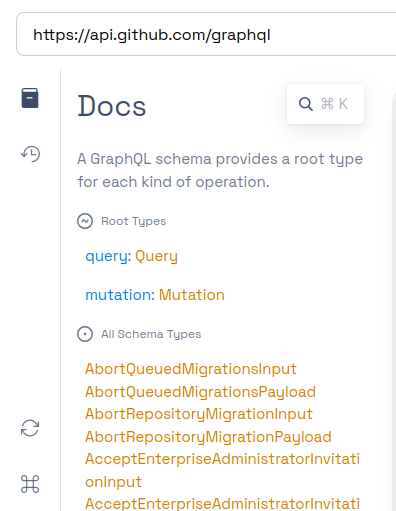
Note: Ensure your server's CORS policy allows requests from the Tailcall domain.
Once you enter the endpoint, the schema is automatically loaded, and you are good to go.
By Starting the GraphQL Server with Tailcall
Or, if you use Tailcall for your GraphQL server, the playground URL is provided once you start the server:
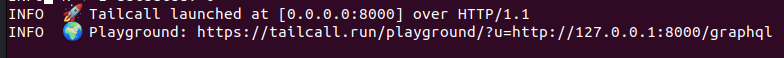
Simply click on the link, and it will open the Tailcall Playground with the endpoint already set up.
Exploring the GraphiQL Interface
Query Editor
Packed with handy features like autocomplete, syntax highlighting, error detection, and code folding, this editor keeps your code neat and saves you tons of time.
Variables Editor
Easily edit variables with autocomplete based on the ones declared in your query—no more tedious copy-pasting of long variable names in complex queries.
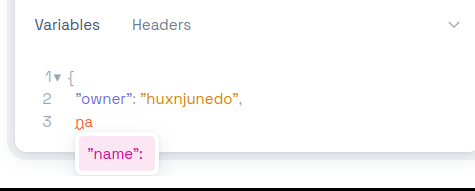
Response Pane
Check out the server's response here. It's super useful for handling lots of nested data, with built-in folding to keep things tidy and avoid getting lost in a sea of JSON.
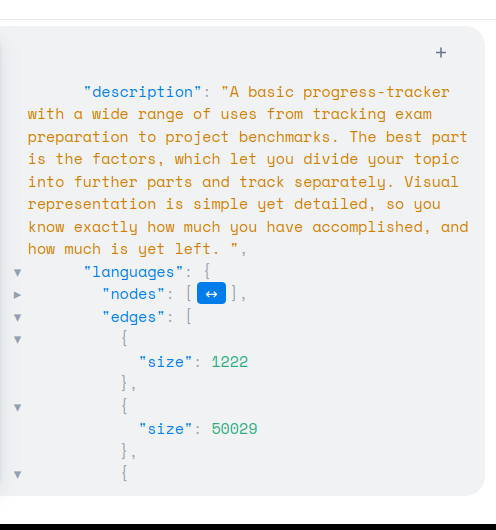
Setting Headers
- Access the Headers Panel right beside the variables panel at the bottom
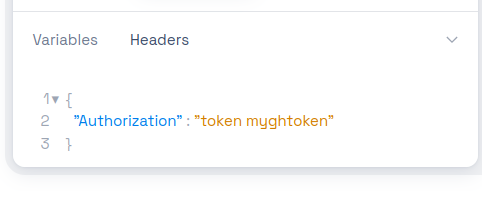
- Add Custom Headers
{
"Authorization": "token myghtoken"
}
- Run Your Query!
Alternatives
In case GraphiQL doesn’t quite work out for you and you want to try another IDE, here are some options:
Introspection with Postman
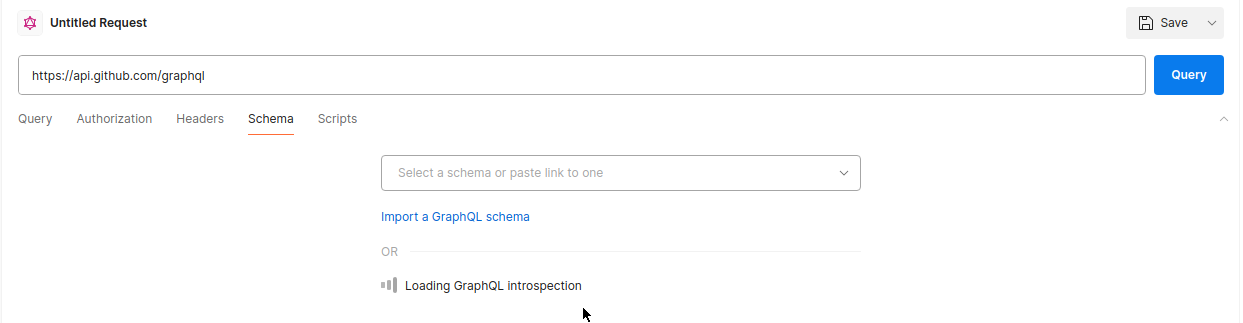
Querying with Postman
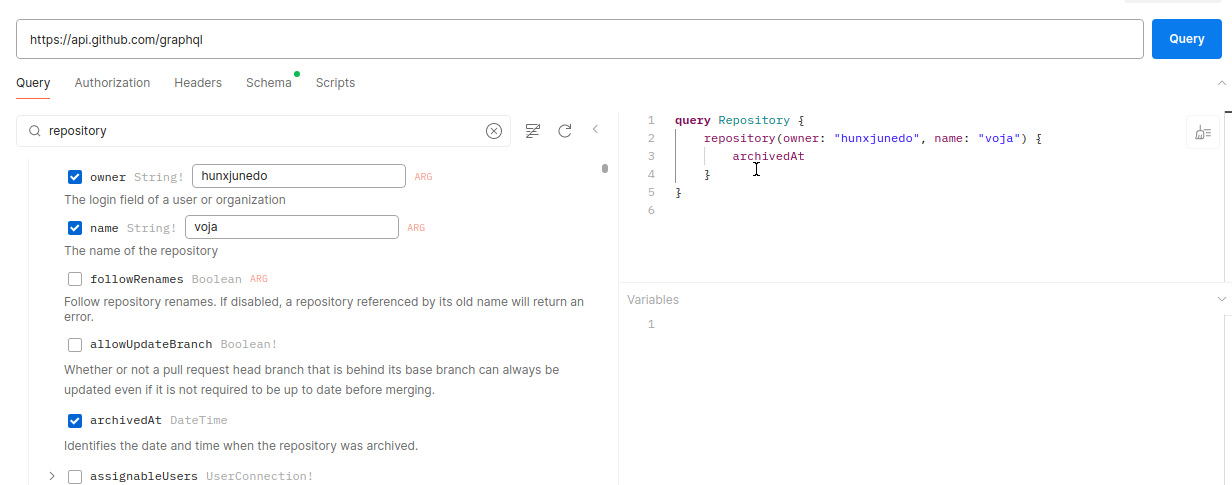
Conclusion
Wrapping up, we discussed how GraphiQL is an absolute life-saver, especially when you have a server with hundreds of queries returning hundreds of fields of response data. It also makes it super easy to set up a GraphQL playground, like the Tailcall Playground. It’s relieving and exciting to see new open-source projects being launched that make our lives as programmers much easier:
- Tailcall absolutely boosts server speed and performance
- GraphiQL is a total blessing for testing servers in the development stage
- Voyager is the ultimate tool to graphically view and edit your complex schemas.
Happy coding, and may your queries always be clean and your responses always be quick, see you in the next one! 🚀