GraphQL vs OpenAPI: Part 1 of the API Comparison Series
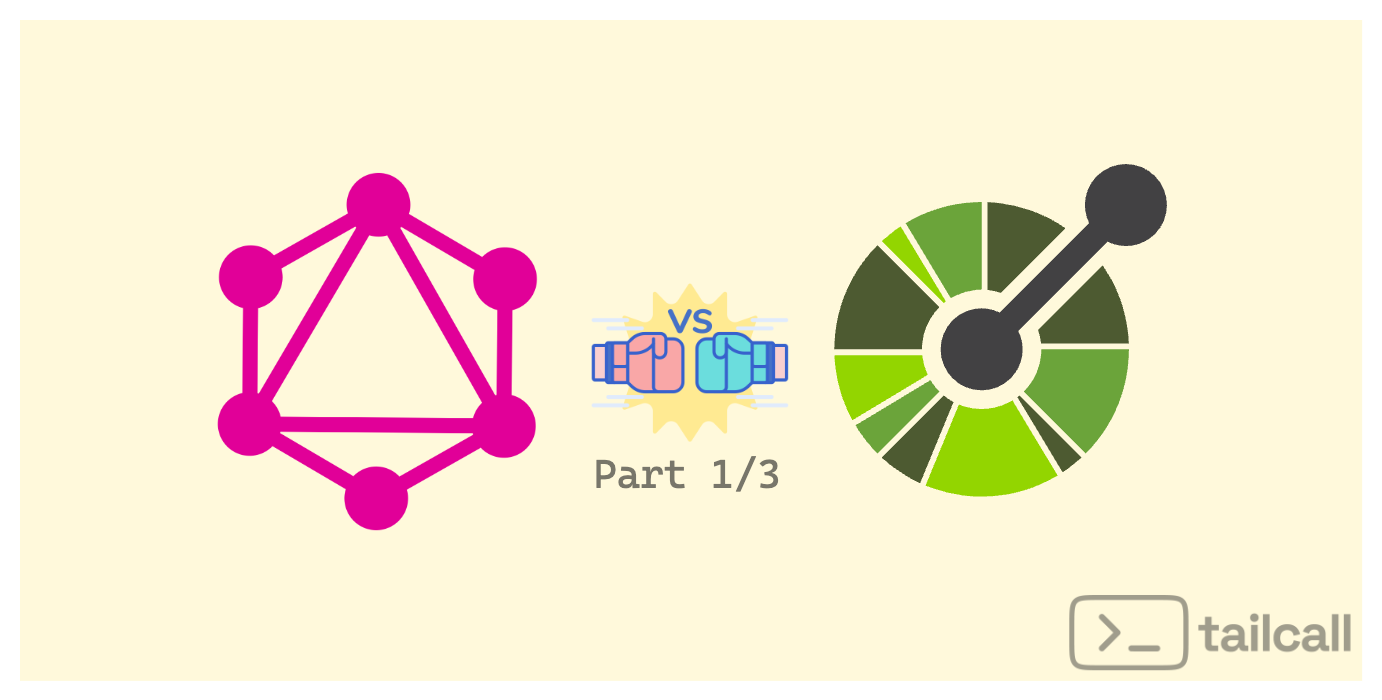
In today's ever-evolving technological landscape, APIs play a crucial role in enabling software systems to communicate with each other. Among the myriad of API specifications available, GraphQL and OpenAPI stand out as prominent choices, each offering unique advantages and addressing different needs.
This article is the first part of a comprehensive series aimed at comparing these two powerful specifications. By delving into their origins, core concepts, and key features, we aim to provide a clear understanding of what makes GraphQL and OpenAPI distinct and help you make an informed decision when choosing the right API specification for your project. We will explore their approach to data retrieval, type system and validation, schema definition, API documentation, and development ecosystem.
Overview of GraphQL and OpenAPI
GraphQL
Imagine having a magical tool that can fetch exactly what you need, no more, no less—GraphQL is just that! Developed by Facebook in 2012 and open-sourced in 2015, GraphQL is your go-to for flexible, precise API queries. It's like a Swiss Army knife for your data needs, making it a favorite among developers.
OpenAPI
If OpenAPI were a tool, it would be a precisely engineered blueprint for a complex machine, where every part (or API endpoint) is clearly defined and meticulously documented. Initially known as Swagger, OpenAPI was created by SmartBear in 2010 and has since become the gold standard for defining RESTful APIs. This structured approach provided clarity and consistency in several of my projects, making the development process smooth and predictable
Importance of Choosing the Right API Specification
Choosing between GraphQL and OpenAPI? Buckle up, because this decision will steer your development workflow, performance, scalability, and ultimately, the success of your project. Let's dive into their differences and find out which one suits your needs best!
Quick Comparison Table: GraphQL vs OpenAPI at a Glance
| Feature | GraphQL | OpenAPI |
|---|---|---|
| Data Retrieval | Query Language | REST Endpoints |
| Schema Definition | SDL | Swagger |
| API Documentation | Self-Documenting | Manual/Auto-Generated |
| Typing | Strong Typing at Runtime | Schema Validation |
| Performance | Efficient Data Fetching | Standardized Operations |
| Scalability | Handles Complex Queries | Reliable for High Traffic |
| Security | Custom Security Measures | Built-in Mechanisms |
Understanding the Fundamentals
A. What is GraphQL?
Definition and Core Features
Think of GraphQL as a master chef who takes your order (query) and prepares exactly what you want, without any extras. It's a flexible query language for APIs, allowing clients to request precise data and get exactly what they need. Read More!"
B. What is OpenAPI?
Definition and Core Features
Initially known as Swagger, OpenAPI was crafted by SmartBear in 2010 and has since become the go-to standard for defining RESTful APIs. It provides a comprehensive framework for defining APIs, allowing both humans and machines to understand the capabilities of a service without accessing its source code.
Key Differences
A. Approach to Data Retrieval
GraphQL Query Language vs OpenAPI REST Endpoints
GraphQL allows clients to define the structure of the response, making it highly flexible. OpenAPI, on the other hand, relies on predefined endpoints for data retrieval.
GraphQL: Query Flexibility
GraphQL's query flexibility is a game-changer for frontend developers. Imagine you're building a user profile page that needs to display a user's name, email, recent posts, and follower count. With a REST API, you might need to make multiple requests to different endpoints (/user, /posts, /followers) to gather all this data. But with GraphQL, you can request all this information in a single query:
query {
user(id: "123") {
name
email
recentPosts(limit: 5) {
title
date
}
followerCount
}
}
This not only reduces the number of network requests but also eliminates over-fetching of data. If you only need the user's name and email, you simply omit the other fields from your query. This flexibility allows frontend developers to iterate quickly without waiting for backend changes, significantly speeding up development cycles.
OpenAPI: Defined Endpoints
OpenAPI follows the REST architecture, where each endpoint corresponds to a specific resource or action, providing a clear structure but less flexibility.
B. Type System and Validation
GraphQL: Strong Typing at Runtime
GraphQL uses a robust type system to validate queries at runtime, ensuring clients only request valid data and fields. This strong typing mechanism helps prevent errors before they occur by enforcing a strict schema that defines the types of data that can be queried and the relationships between different data entities. By validating queries against this schema, GraphQL ensures that clients can only access the data they are permitted to and that they do so in a predictable manner. This type safety not only improves the reliability of the API but also enhances developer productivity by providing clear, self-documenting APIs.
Example GraphQL Schema:
type User {
id: ID!
name: String!
email: String!
posts: [Post]
}
type Post {
id: ID!
title: String!
content: String!
author: User
}
type Query {
user(id: ID!): User
allUsers: [User]
post(id: ID!): Post
allPosts: [Post]
}
type Mutation {
createUser(name: String!, email: String!): User
createPost(
title: String!
content: String!
authorId: ID!
): Post
}
Example GraphQL Query:
query {
user(id: "123") {
id
name
email
posts {
id
title
content
}
}
allPosts {
id
title
content
author {
id
name
}
}
}
In this example, the schema defines User and Post types, their fields, and the relationships between them. The Query type includes operations for fetching users and posts, and the Mutation type includes operations for creating users and posts. The query fetches a specific user and their posts, as well as all posts and their authors.
For a deeper dive into GraphQL schemas and types, you can explore this resource.
OpenAPI: Schema Validation
OpenAPI's use of JSON/YAML Schema for validation is more powerful than it might initially appear. Let's break this down with an example. Suppose you're building an e-commerce API. You could define a product schema like this:
components:
schemas:
Product:
type: object
required:
- id
- name
- price
properties:
id:
type: integer
name:
type: string
minLength: 1
maxLength: 100
price:
type: number
minimum: 0
description:
type: string
categories:
type: array
items:
type: string
This schema does more than just define the structure. It enforces business rules:
-
Products must have an id, name, and price (required fields)
-
Product names must be between 1 and 100 characters
-
Prices can't be negative
By defining these constraints in the OpenAPI spec, you're not just documenting your API - you're creating a contract that can be enforced by API gateways, automatically validated in tests, and used to generate accurate client SDKs. This level of detail at the design stage catches errors early, improves API consistency, and significantly reduces the likelihood of bugs in production.
C. Schema Definition
GraphQL SDL vs OpenAPI Swagger
GraphQL and OpenAPI use different approaches to define and document their APIs.
GraphQL: Schema Definition Language (SDL)
GraphQL uses the Schema Definition Language (SDL) to define the types and relationships within an API. SDL is a human-readable language that allows developers to describe the data structures and operations available on the GraphQL server. This schema acts as a contract between the client and server, ensuring that all queries and mutations adhere to the defined types and structures.
Example of GraphQL SDL:
type User {
id: ID!
name: String!
email: String!
posts: [Post]
}
type Post {
id: ID!
title: String!
content: String!
author: User
}
type Query {
user(id: ID!): User
allUsers: [User]
post(id: ID!): Post
allPosts: [Post]
}
type Mutation {
createUser(name: String!, email: String!): User
createPost(
title: String!
content: String!
authorId: ID!
): Post
}
In this example, the schema defines User and Post types, their fields, and the relationships between them. It also defines queries to fetch users and posts, and mutations to create new users and posts.
OpenAPI: Swagger
OpenAPI uses JSON or YAML to describe endpoints, parameters, and responses. This specification format allows for detailed documentation of RESTful APIs, including request and response formats, authentication methods, and error handling. OpenAPI specifications can be used to generate API documentation, client SDKs, and server stubs, making it a comprehensive tool for API development.
Example of OpenAPI Swagger (YAML format):
openapi: 3.0.0
info:
title: Example API
version: 1.0.0
paths:
/users:
get:
summary: Get a list of users
responses:
"200":
description: A list of users
content:
application/json:
schema:
type: array
items:
$ref: "#/components/schemas/User"
/users/{id}:
get:
summary: Get a user by ID
parameters:
- name: id
in: path
required: true
schema:
type: string
responses:
"200":
description: A user object
content:
application/json:
schema:
$ref: "#/components/schemas/User"
/posts:
post:
summary: Create a new post
requestBody:
required: true
content:
application/json:
schema:
$ref: "#/components/schemas/Post"
responses:
"201":
description: The created post
content:
application/json:
schema:
$ref: "#/components/schemas/Post"
components:
schemas:
User:
type: object
properties:
id:
type: string
name:
type: string
email:
type: string
Post:
type: object
properties:
id:
type: string
title:
type: string
content:
type: string
authorId:
type: string
In this OpenAPI example, the specification defines paths for fetching users and creating posts, along with the necessary parameters and responses. It also defines the User and Post schemas used in the API.
By using these tools, both GraphQL and OpenAPI provide clear, structured ways to define and document APIs, each with their own strengths and use cases.
D. API Documentation
GraphQL: Self-Documenting
GraphQL schemas are inherently self-documenting, allowing clients to introspect the schema and understand available operations. Tools like GraphiQL provide an interactive environment where developers can explore the schema, view available types and fields, and see the relationships between different data entities. This self-documenting feature of GraphQL significantly enhances the developer experience by providing built-in API documentation.
Example: GraphiQL Interface
To demonstrate, let's use the Star Wars API (SWAPI) GraphiQL endpoint here. By navigating to the SWAPI GraphQL interface, you can interact with the API and see how the schema is documented.
Example Query:
{
allFilms {
films {
title
director
releaseDate
}
}
allPeople {
people {
name
birthYear
homeworld {
name
}
}
}
}
This query fetches details about films and characters from the Star Wars universe. The GraphiQL interface allows you to see the available types, queries, and fields in the documentation tab.
GraphiQL Documentation Snapshot:
In this snapshot of the GraphiQL interface, you can see the documentation tab open, displaying the schema with types and fields such as Film and Person, with fields like title, director, releaseDate, name, birthYear, and homeworld. This clean and professional interface reflects the self-documenting nature of GraphQL schemas, making it easy for developers to understand and use the API effectively.
By using the introspection capabilities of GraphQL and tools like GraphiQL, developers can quickly get up to speed with the API and explore its capabilities interactively.
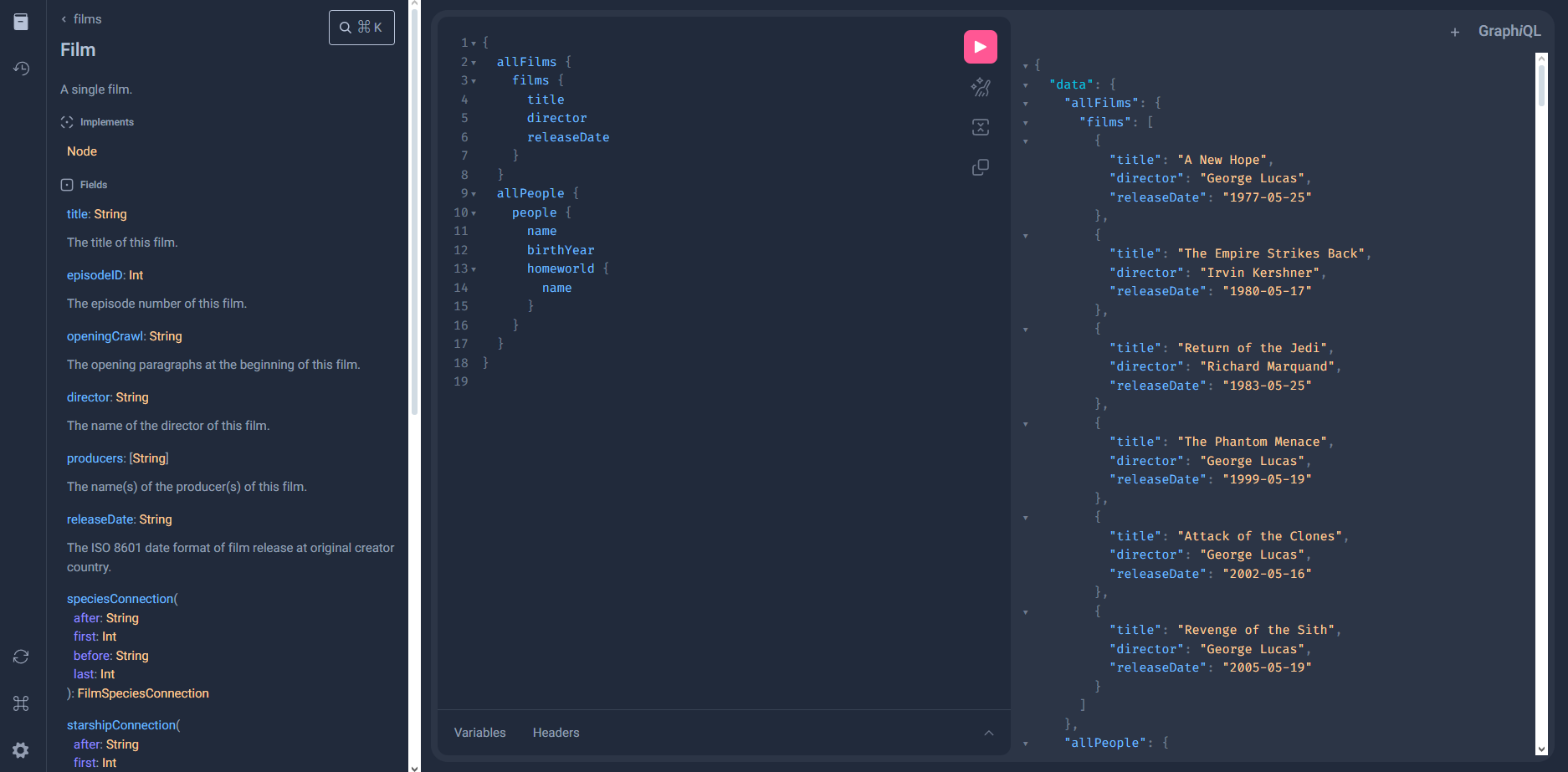
OpenAPI: Manual and Auto-Generated Options
OpenAPI supports both manual and auto-generated documentation, which enhances the ease of sharing API details. Tools like Swagger UI allow developers to create interactive API documentation that can be explored and tested directly from the browser. This makes it easier for both developers and non-developers to understand and interact with the API.
Example: Spotify API Documentation
Spotify uses OpenAPI to provide comprehensive and interactive API documentation. Their public-facing documentation, which can be accessed here, showcases the power of auto-generated documentation. With detailed descriptions of endpoints, parameters, and response formats, along with interactive features to test the API, Spotify's documentation serves as an excellent example of how OpenAPI can streamline the process of API development and consumption.
Swagger UI Example:
openapi: 3.0.0
info:
title: Spotify API
version: 1.0.0
paths:
/tracks/{id}:
get:
summary: Get a track
parameters:
- name: id
in: path
required: true
schema:
type: string
responses:
"200":
description: A track object
content:
application/json:
schema:
$ref: "#/components/schemas/Track"
components:
schemas:
Track:
type: object
properties:
id:
type: string
name:
type: string
artist:
type: string
album:
type: string
With Swagger UI, this specification can be rendered into a fully interactive API documentation interface, where users can explore different endpoints, see example requests and responses, and even try out API calls directly from the documentation page. This approach not only improves the developer experience but also helps in maintaining up-to-date and accessible API documentation.
Below, we have a snapshot of the Spotify OpenAPI documentation:
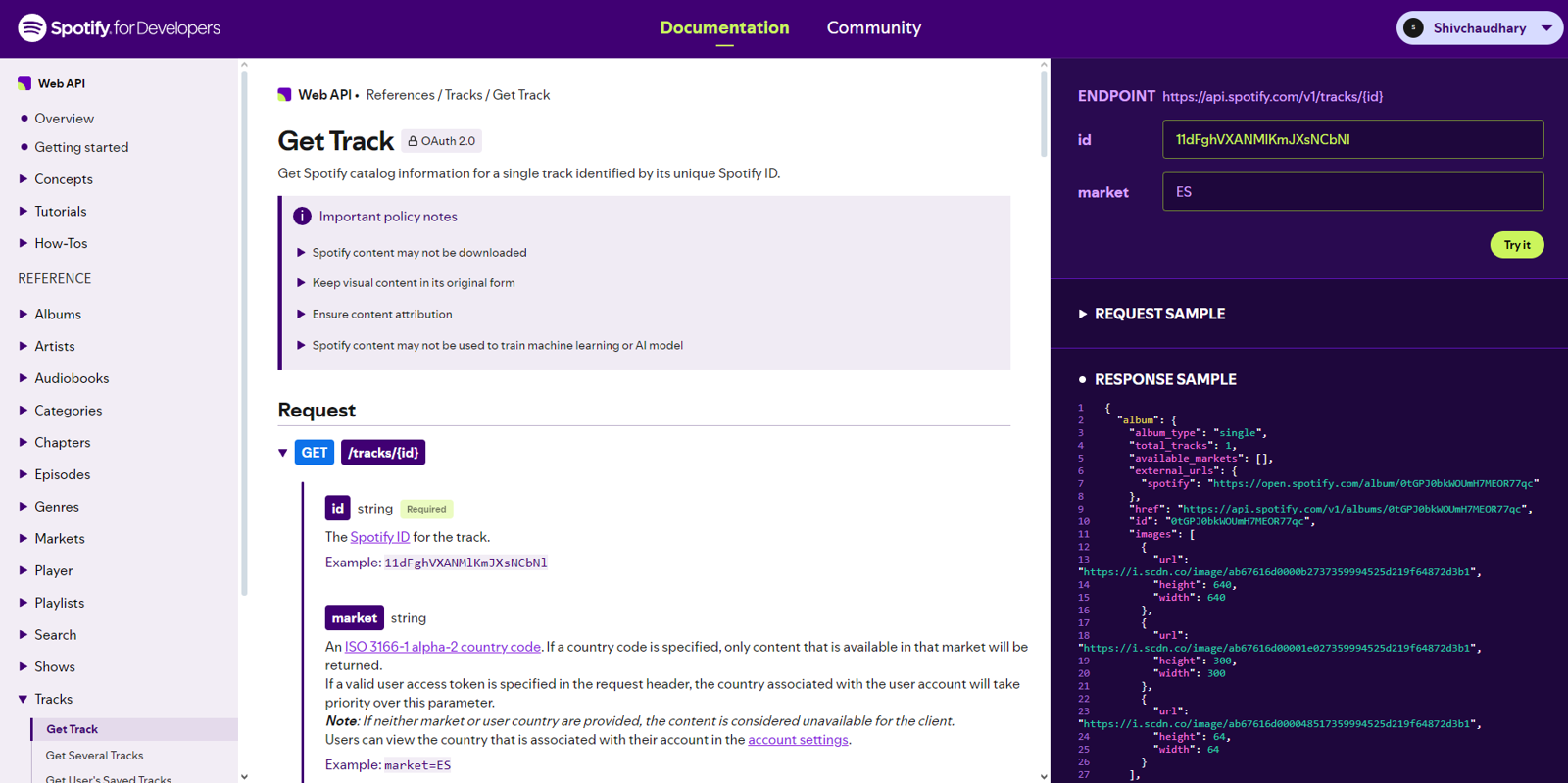
OpenAPI: Manual and Auto-Generated Options
OpenAPI supports both manual and auto-generated documentation through tools like Swagger UI, making it easier to share API details.
E. Development Ecosystem
Comparison of Tooling and Community Support
Both GraphQL and OpenAPI have extensive ecosystems with robust tooling and strong community support, each catering to different aspects of API development.
GraphQL:
GraphQL has a vibrant and rapidly growing ecosystem. Some of the most popular tools include:
- Apollo: Apollo provides a suite of tools for building, querying, and managing GraphQL APIs. Apollo Client simplifies data fetching in frontend applications by providing features like caching, state management, and real-time updates through subscriptions. Apollo Server helps in creating a GraphQL server with minimal setup and integrates well with various data sources and services.
Example:
// Apollo Client setup
import {
ApolloClient,
InMemoryCache,
gql,
} from "@apollo/client"
const client = new ApolloClient({
uri: "https://example.com/graphql",
cache: new InMemoryCache(),
})
client
.query({
query: gql`
query GetUsers {
users {
id
name
}
}
`,
})
.then((result) => console.log(result))
- Relay: Developed by Facebook, Relay is a JavaScript framework for building data-driven React applications with GraphQL. It focuses on efficient data fetching, minimizing the amount of data sent over the network, and ensuring that the data fetched is always up to date.
Example:
// Relay setup
import {
Environment,
Network,
RecordSource,
Store,
} from "relay-runtime"
const fetchQuery = (operation, variables) => {
return fetch("https://example.com/graphql", {
method: "POST",
headers: {
"Content-Type": "application/json",
},
body: JSON.stringify({
query: operation.text,
variables,
}),
}).then((response) => response.json())
}
const environment = new Environment({
network: Network.create(fetchQuery),
store: new Store(new RecordSource()),
})
The community around GraphQL is active and supportive, with numerous tutorials, documentation, and forums available to help developers at all levels.
OpenAPI:
OpenAPI has a well-established community and a mature ecosystem. Some of the most prominent tools include:
- Swagger: Swagger is a suite of tools that helps design, build, document, and consume RESTful web services. Swagger Editor allows you to design APIs in a user-friendly interface and generate interactive API documentation. Swagger Codegen can generate client SDKs and server stubs in various programming languages from an OpenAPI specification.
Example:
openapi: 3.0.0
info:
title: Sample API
version: 1.0.0
paths:
/users:
get:
summary: Retrieves a list of users
responses:
"200":
description: A list of users
content:
application/json:
schema:
type: array
items:
$ref: "#/components/schemas/User"
components:
schemas:
User:
type: object
properties:
id:
type: string
name:
type: string
- Postman: Postman is a popular tool for API development and testing. It allows developers to create and test API requests, automate testing with scripts, and manage environments and variables. Postman can import OpenAPI specifications to quickly generate requests and document APIs.
Example:
{
"info": {
"name": "Sample API"
},
"item": [
{
"name": "Get Users",
"request": {
"method": "GET",
"url": {
"raw": "https://example.com/users",
"protocol": "https",
"host": ["example", "com"],
"path": ["users"]
}
}
}
]
}
- Insomnia: Insomnia is another powerful tool for API design and testing, supporting both REST and GraphQL. It provides features like environment variables, plugin support, and code generation from API definitions, making it a versatile choice for API development.
The OpenAPI community has been around for a long time, providing extensive documentation, guides, and support forums. This mature ecosystem ensures that developers have access to a wealth of resources to help them design, document, and consume APIs effectively.
By leveraging these tools and community support, developers can streamline their API development processes, ensuring robust and well-documented APIs for their applications..
Conclusion
As we wrap up this introduction to GraphQL and OpenAPI, it's clear that both have their unique advantages and use cases. GraphQL excels in offering flexible, precise data queries, while OpenAPI provides a structured, standardized approach to defining RESTful APIs. In the next part of our series, we will compare their performance, flexibility, and ease of use in greater detail, providing insights into how they fare in real-world scenarios.
Stay tuned for the next part to learn more about how these API specifications can impact your development workflow and project success.