Step-by-Step Tutorial: Building GraphQL over gRPC
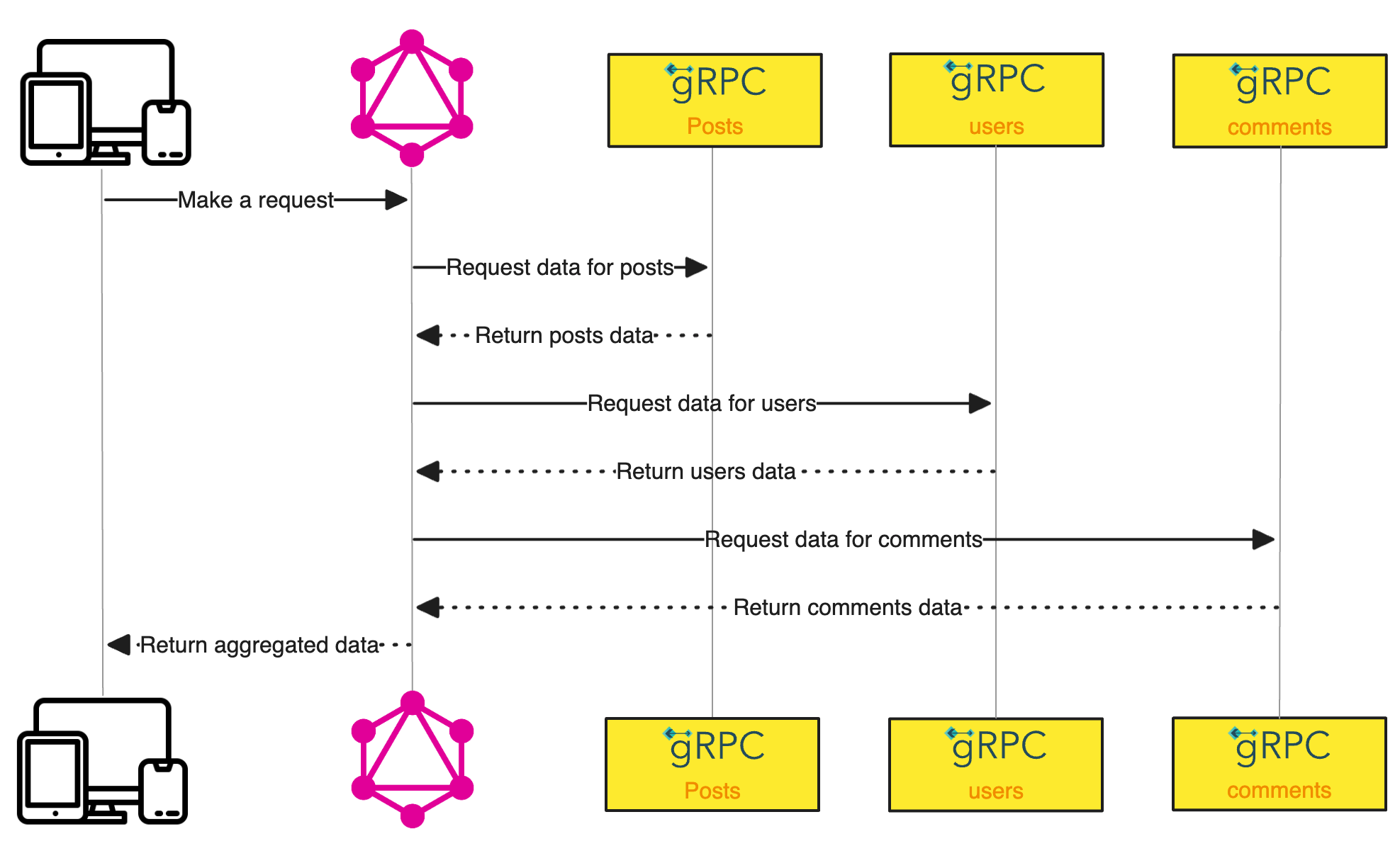 Architecture Diagram Showcasing GraphQL as an API Orchestrator for gRPC APIs
Architecture Diagram Showcasing GraphQL as an API Orchestrator for gRPC APIs
In this guide, we will set up a simple gRPC service and use it inside Tailcall's GraphQL config to fetch some of the data provided by the service. This way Tailcall can provide a single GraphQL schema wrapping any number of gRPC services. Which client side can use to fetch data from multiple services in a single request.
What is gRPC?
This guide assumes a basic familiarity with gRPC. It is a high-performance framework created by Google for remote procedure calls (RPCs). Its key features include:
- HTTP/2 Transport: Ensures efficient and fast data transfer.
- Protocol Buffers (Protobuf): Serves as a powerful interface description language.
- Efficiency: Offers binary serialization, reduces latency, and supports data streaming.
This combination of features makes gRPC ideal for microservices and distributed systems. If you need a more detailed understanding or are new to gRPC, we recommend visiting the official gRPC website for comprehensive documentation and resources.
Now, let's explore how gRPC can be integrated into our proxy gateway to enhance communication and data exchange in distributed systems.
gRPC upstream
We need some gRPC service available to be able to execute requests from the Tailcall gateway. For pure example purposes, we will build some simple gRPC services.
Protobuf definition
First, we need to create an example protobuf file that will define the structure of the data we want to transmit using gRPC. Here is the definition of NewsService that implements CRUD operations on news data that we'll put into the news.proto file.
syntax = "proto3";
import "google/protobuf/empty.proto";
package news;
// Define message type for News with all its fields
message News {
int32 id = 1;
string title = 2;
string body = 3;
string postImage = 4;
}
// Message with the id of a single news
message NewsId {
int32 id = 1;
}
// List of IDs of news to get multiple responses
message MultipleNewsId {
repeated NewsId ids = 1;
}
// List of all news
message NewsList {
repeated News news = 1;
}
// NewsService defines read and write operations for news items
service NewsService {
// GetAllNews retrieves all news items without any arguments
rpc GetAllNews (google.protobuf.Empty) returns (NewsList) {}
// GetNews fetches a single news item by its ID
rpc GetNews (NewsId) returns (News) {}
// GetMultipleNews retrieves multiple news items based on their IDs
rpc GetMultipleNews (MultipleNewsId) returns (NewsList) {}
}
Implement gRPC service
Now having the protobuf file you can write a server that implements NewsService at any language you want that supports gRPC. Tailcall organization has a sample node.js service inside this repo that you can pull to your local machine. To spin up the sample service run inside the repo and wait for logs about the service running.
npm i
npm start
GraphQL Configuration for GRPC
Now when we have a running gRPC service we're going to write Tailcall's config to make the integration. To do this we need to specify GraphQL types corresponding to gRPC types we have defined in the protobuf file. Let's create a new file grpc.graphql file with the following content:
# The GraphQL representation for News message type
type News {
id: Int
title: String
body: String
postImage: String
}
# Input type that is used to fetch news data by its id
input NewsInput {
id: Int
}
# Resolves multiple news entries
type NewsData {
news: [News]!
}
Now when we have corresponding types in schema we want to define GraphQL Query that specifies the operation we can execute onto news. We can extend our config with the next Query:
type Query {
# Get all news i.e. NewsService.GetAllNews
news: NewsData!
# Get single news by id i.e. NewsService.GetNews
newsById(news: NewsInput!): News!
}
Also, let's specify options for Tailcall's ingress and egress at the beginning of the config using server and upstream options.
schema @server(port: 8000) @upstream(httpCache: 42) {
query: Query
}
To specify the protobuf file to read types from, use the @link directive with the type Protobuf on the schema. id is an important part of the definition that will be used by the @grpc directive later
schema @link(id: "news", src: "./news.proto", type: Protobuf)
Now you can connect GraphQL types to gRPC types. To do this you may want to explore more about @grpc directive. Its usage is pretty straightforward and requires you to specify the path to a method that should be used to make a call. The method name will start with the package name, followed by the service name and the method name, all separated by the . symbol.
If you need to provide any input to the gRPC method call you can specify it with the body option that allows you to specify a Mustache template and therefore it could use any input data like args and value to construct the body request. The body value is specified in the JSON format if you need to create the input manually and cannot use args input.
type Query {
news: NewsData!
@grpc(
url: "http://localhost:50051"
method: "news.news.NewsService.GetAllNews"
)
newsById(news: NewsInput!): News!
@grpc(
url: "http://localhost:50051"
service: "news.news.NewsService.GetNews"
body: "{..args.news}}"
)
}
Wrapping up the whole result config that may look like this:
# file: app.graphql
schema
@server(port: 8000)
@upstream(httpCache: 42)
@link(id: "news", src: "./news.proto", type: Protobuf) {
query: Query
}
type Query {
news: NewsData!
@grpc(
url: "http://localhost:50051"
method: "news.news.NewsService.GetAllNews"
)
newsById(news: NewsInput!): News!
@grpc(
url: "http://localhost:50051"
method: "news.news.NewsService.GetNews"
body: "{{.args.news}}"
)
}
type News {
id: Int
title: String
body: String
postImage: String
}
input NewsInput {
id: Int
}
type NewsData {
news: [News]!
}
Start the server by pointing it to the config.
tailcall start ./app.graphql
And now you can go to the page http://127.0.0.1:8000/graphql and execute some GraphQL queries e.g.:
{
news {
news {
id
title
body
}
}
}
Or
{
newsById(news: {id: 2}) {
id
title
body
}
}
Batching
Another important feature of the @grpc directive is that it allows you to implement request batching for remote data almost effortlessly as soon as you have gRPC methods that resolve multiple responses for multiple inputs in a single request.
In our protobuf example file, we have a method called GetMultipleNews that we can use. To enable batching we need to enable upstream.batch option first and specify batchKey option for the @grpc directive.
schema
@server(port: 8000)
@upstream(httpCache: 42, batch: {delay: 10})
@link(id: "news", src: "./news.proto", type: Protobuf) {
query: Query
}
type Query {
newsById(news: NewsInput!): News!
@grpc(
url: "http://localhost:50051"
method: "news.NewsService.GetNews"
body: "{{.args.news}}"
batchKey: ["news", "id"]
)
}
Restart the GraphQL server and make the query with multiple news separately, e.g.:
{
n1: newsById(news: {id: 1}) {
id
title
body
}
n2: newsById(news: {id: 2}) {
id
title
body
}
}
Those 2 requests will be executed inside a single request to the gRPC method GetMultipleNews
Reflection
gRPC reflection is a potent feature enabling clients to dynamically discover services and their methods at runtime. Tailcall enhances this capability by obviating the need for developers to link each proto file individually. This feature proves particularly valuable in environments where proto files are continuously evolving or when services dynamically expose varying methods. Here are the steps to follow:
-
Add the gRPC endpoint as a link with type set to
Grpc. This enables the GraphQL server to understand that the specified source is a gRPC endpoint that supports reflection.schema
@link(
src: "https://my-grpc-service.com:50051"
type: Grpc
) {
query: Query
} -
Next, as before we will just add the methods with a fully qualified name:
type Query {
news: [News]
@grpc(
url: "http://localhost:50051"
method: "news.NewsService.GetAllNews"
)
}
type News {
id: Int
title: String
body: String
postImage: String
}
Can I Automatically Generate GraphQL Schema from .proto?
Of course, you can! Tailcall CLI provides a command called tailcall gen that can generate a GraphQL config from a proto file. This command can help you to quickly generate a GraphQL config from a protofile. You can find more information about
Tailcall Config auto generation.
Conclusion
Well done on integrating a gRPC service with the Tailcall gateway! This tutorial has demonstrated the straightforward and efficient process, showcasing Tailcall's compatibility with advanced communication protocols like gRPC.
You can find this working example and test it by yourself by the next links:
- node-grpc - example implementation for gRPC service in node.js
- gRPC example config - Tailcall's config to integrate with gRPC service above
Key Takeaways
- Simplicity of Integration: The integration of gRPC with Tailcall seamlessly enhances the overall capability of your system to handle high-performance and efficient data composition.
- Scalability and Performance: By leveraging the power of gRPC along with Tailcall, we've laid a foundation for building scalable and high-performing distributed systems.
Next Steps
With the basics in place, we encourage you to explore further:
- Dive Deeper: Tailcall gateway offers a lot of other features and configurations that you can utilize. Dive deeper into our documentation to explore more advanced settings and customization options.
- Explore Other Guides: Our documentation includes a variety of guides and tutorials that can help you leverage the full potential of Tailcall in different scenarios. Whether it's adding security layers, load balancing, or detailed logging, there's a lot more to explore.