GraphQL Playground
The @server directive's showcase option allows for hands-on experimentation with server configurations in a controlled environment. This feature simplifies the process of exploring and testing different settings. This enables experimenting with random configurations hosted, without the need to restart the server or affect existing setups.
Example Usage
schema @server(showcase: true) {
query: Query
}
type User {
notId: Int
notName: String
}
type Query {
notUser: User
@http(
url: "http://jsonplaceholder.typicode.com/users/1"
)
}
To test it out, append /showcase/graphql?config=YOUR_CONFIG_URL to your GraphQL base URL when querying the data.
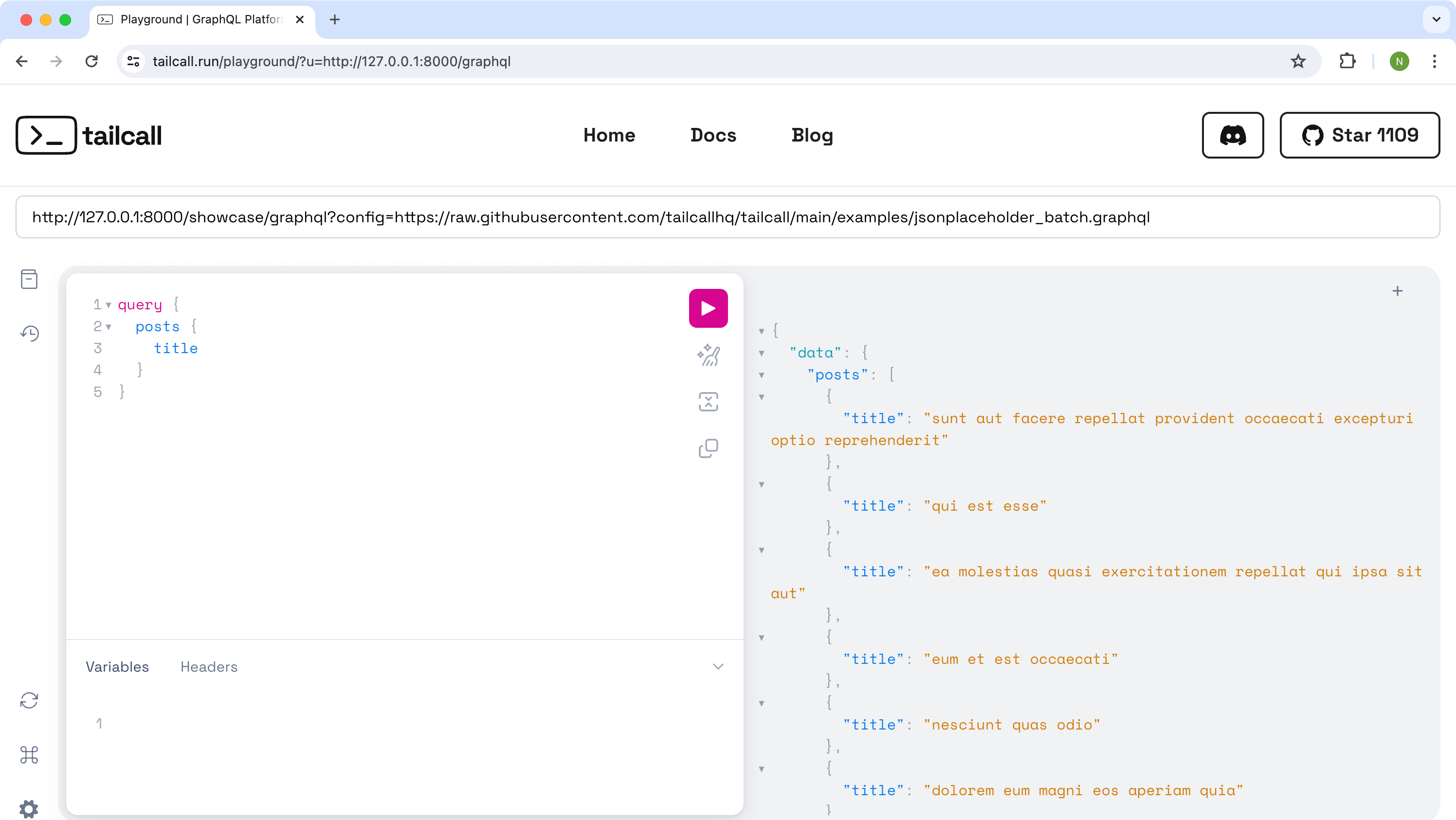
The above example shows loading a schema file from Tailcall's Github repository examples and querying it.
Performance and Security
- Performance Impact: The
showcasefeature prioritizes flexibility and ease of testing over speed, leading to slower response times due to the overhead of dynamically applied configurations. - Security Risk: There's a potential security risk as it may allow unauthorized access to files and environment variables.
important
Due to these concerns, this mode is not recommended for production environments.