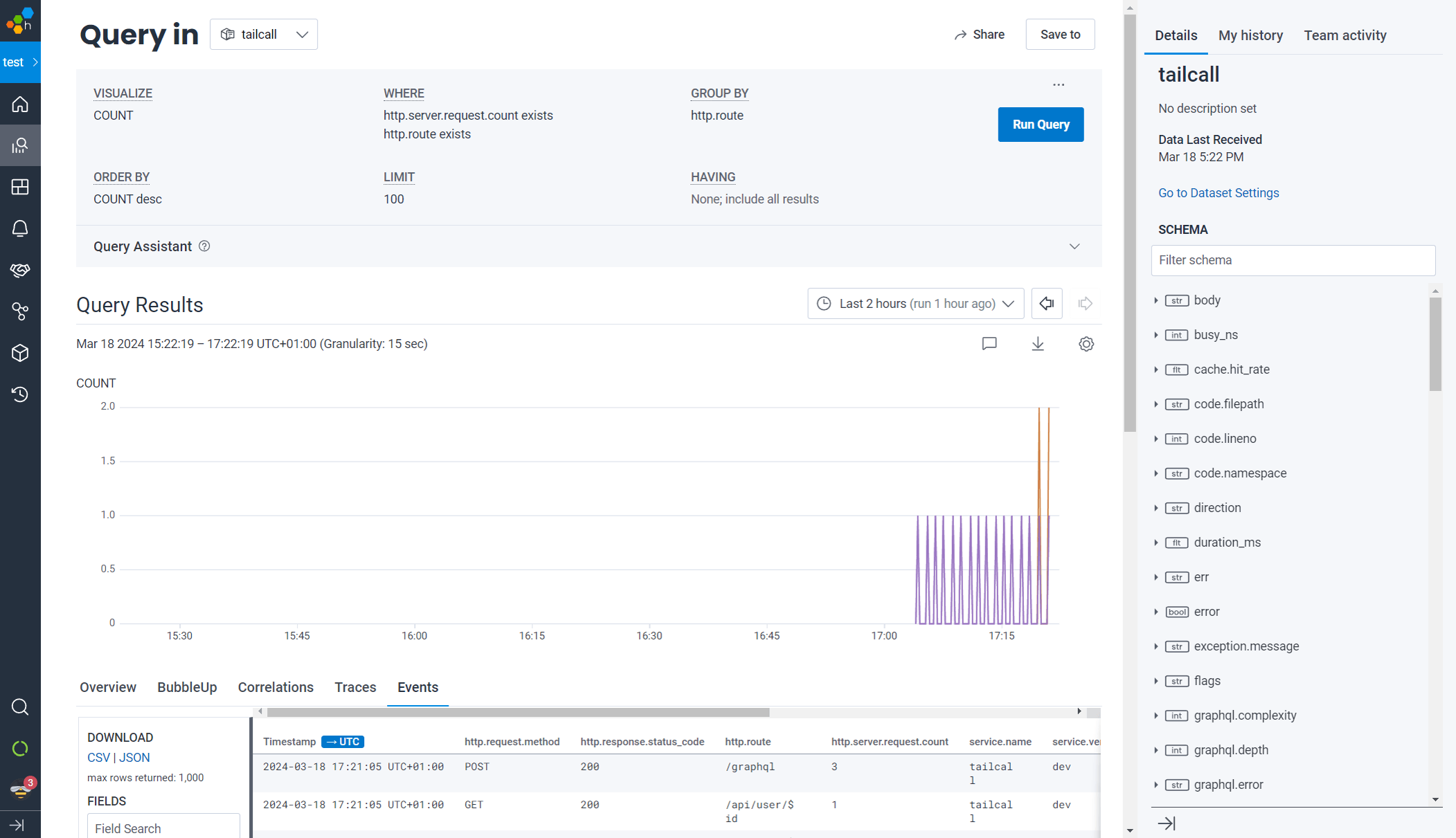Honeycomb Telemetry Integration
- Go to honeycomb.io
- Login to your account
- Go to
Account -> Team Settings -> Environments and API Keys -> Configurationand create new or copy existing api key - Go to your GraphQL configuration and update settings:
schema
@telemetry(
export: {
otlp: {
url: "https://api.honeycomb.io:443"
headers: [
{
key: "x-honeycomb-team"
value: "{{.env.HONEYCOMB_API_KEY}}"
}
{
key: "x-honeycomb-dataset"
value: "<your-dataset>"
}
]
}
}
) {
query: Query
} - Set the api key you've copied before to the environment variable named
HONEYCOMB_API_KEYand start tailcall with updated config
Now make some requests to running service and wait a little bit until honeycomb proceeds the data. After that you can go to Home -> Total traces and click on the trace with name request. Now choose Traces in the bottom and click on the first trace from the list. You should see the picture similar to this:
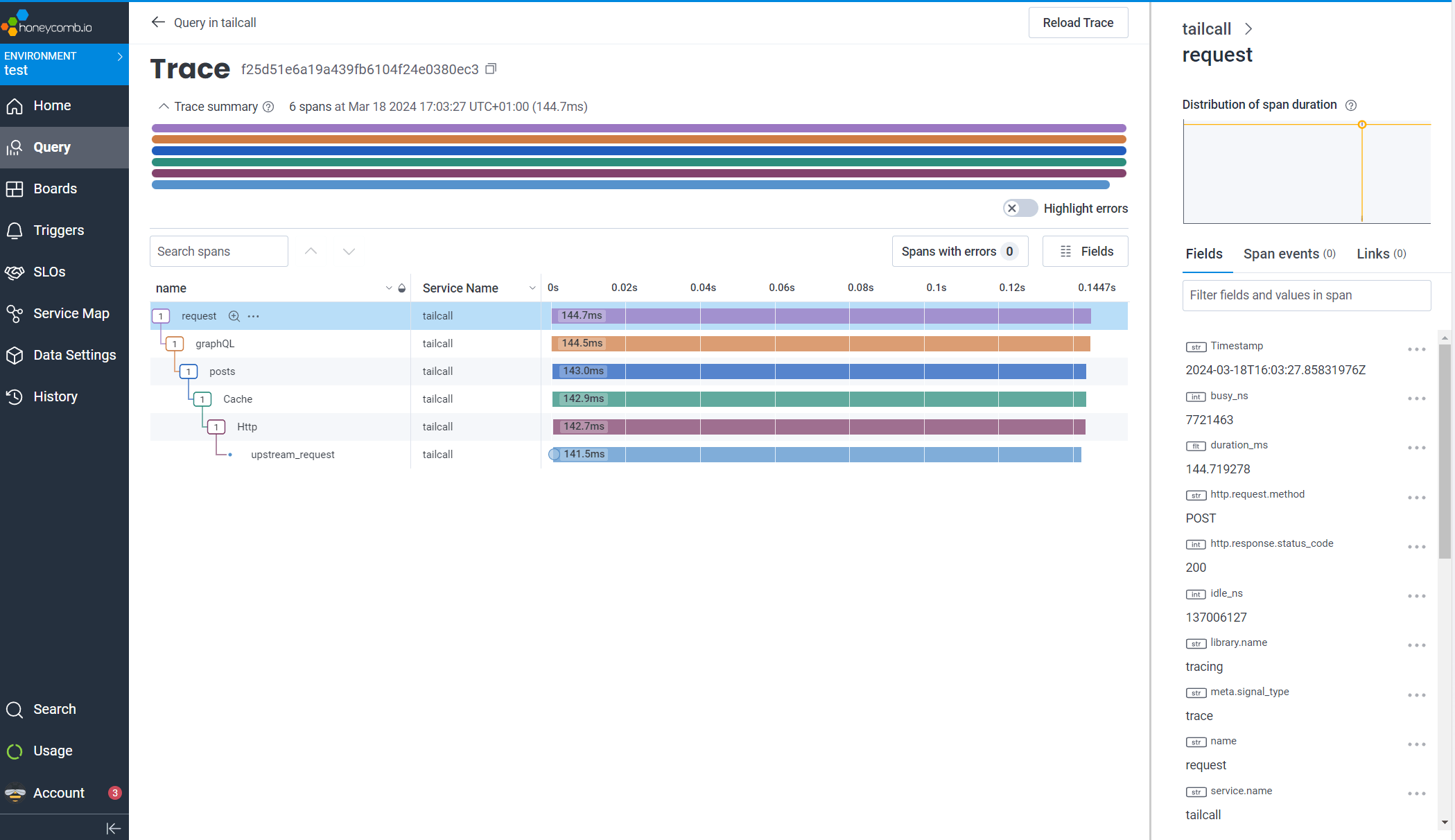
Here you can see data about the request that was made to the GraphQL server and what actions were made to handle this request.
To see metrics now go Query and run a query to fetch the data about metrics. You can use following screenshot as an example: