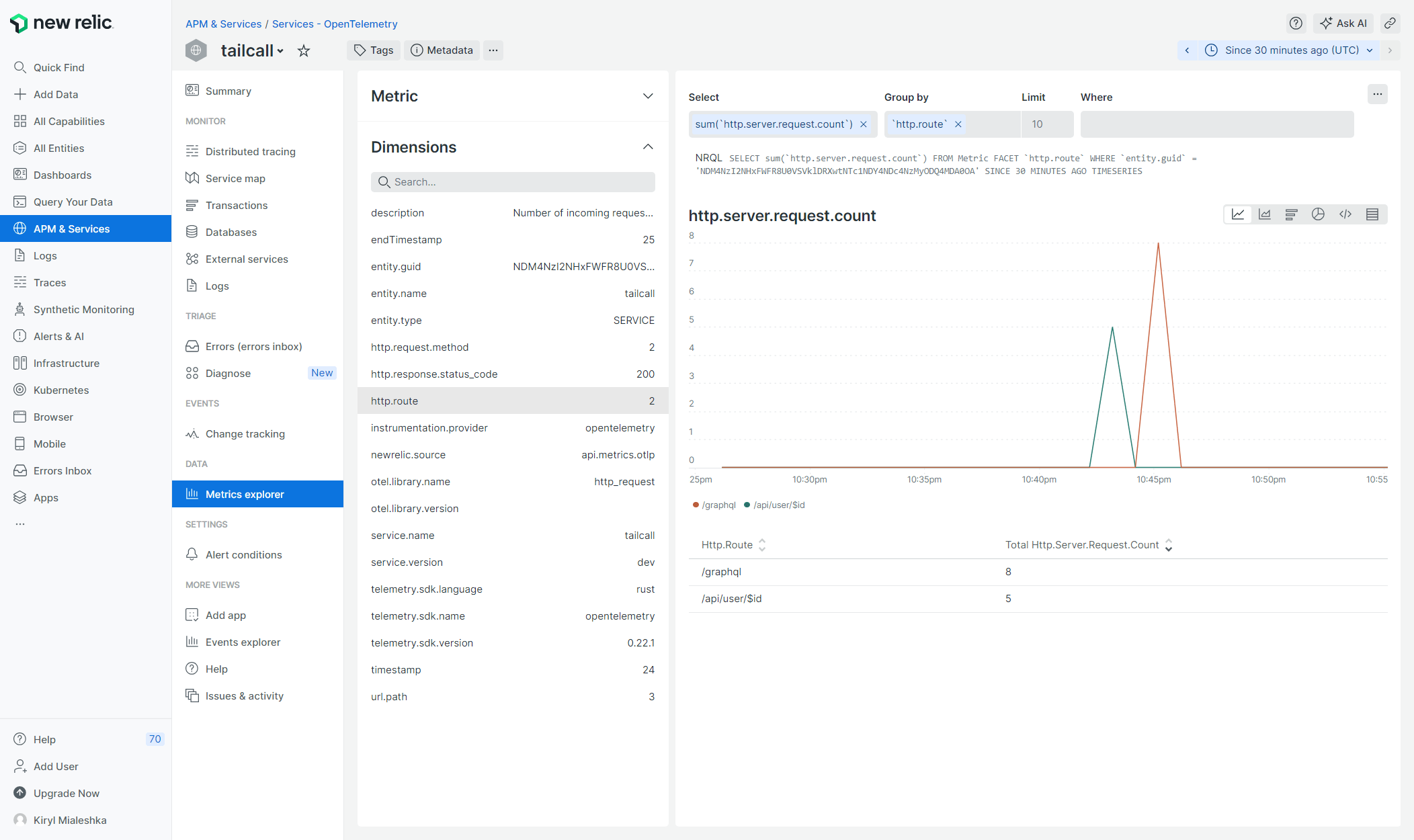New Relic Telemetry Integration
The guide is based on official doc
- Go to newrelic.com
- Login to your account
- Go to
<your user name> -> Api Keysand copy license value for key with access to write data - Go to GraphQL configuration and update it with:
schema
@telemetry(
export: {
otlp: {
url: "https://otlp.nr-data.net:4317"
headers: [
{
key: "api-key"
value: "{{.env.NEWRELIC_API_KEY}}"
}
]
}
}
) {
query: Query
} - Set the api key you've copied before to the environment variable named
NEWRELIC_API_KEYand start tailcall with updated config
Now make some requests to running service and wait a little bit until New Relic proceeds the data. After that you can go to Traces locate request trace, click on it, then pick one of the available traces and click on it. You should see something like the screenshot below:
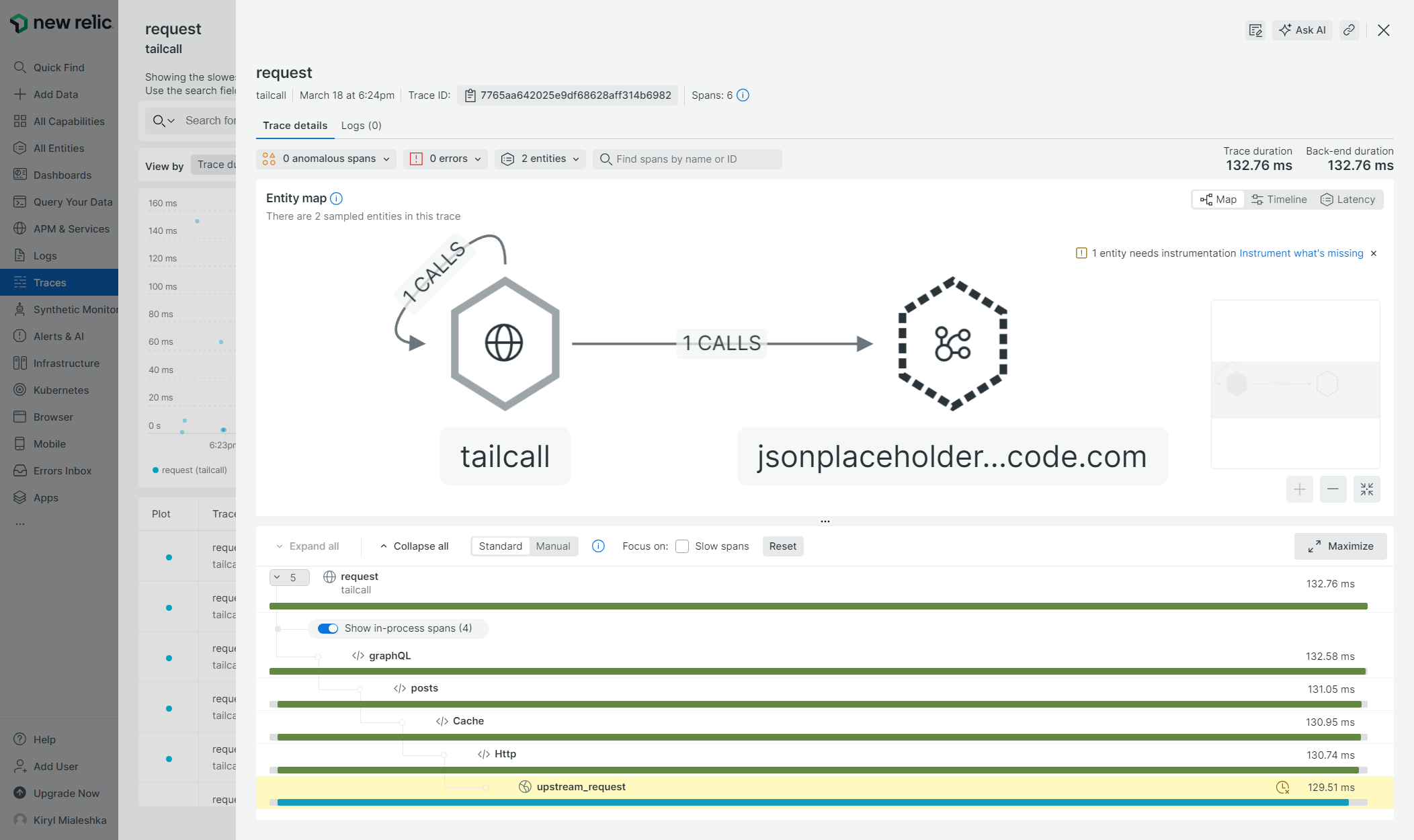
To see metrics now go to APM & Services -> Metrics Explorer and choose the metrics you want to see like on example below.